Creating videos without showing your face can be daunting For many aspiring content creators, the idea of appearing on camera can be daunting. Whether it’s shyness, self-consciousness, or simply the discomfort of speaking in front of a lens, these feelings often hold people back from starting their journey.
Additionally, some creators value their privacy and want to build a presence without revealing their identity. Others might feel they lack the “perfect” appearance or confidence needed for video creation, leading to hesitation or even abandoning their goals altogether.
But here’s the good news: you don’t have to be on camera to create compelling, professional videos. Thanks to automation tools, anyone can produce high-quality content that captures attention—without ever showing their face.
Gone are the days when video creation required hours of effort, expensive equipment, or stepping in front of a camera. Today, automation tools make it possible for anyone to create high-quality, engaging videos with minimal effort—no face or voice required.
Whether you’re camera-shy, value your privacy, or simply want to save time, these tools empower you to produce stunning content effortlessly. Let me introduce you to four game-changing tools that will revolutionize the way you create videos:
- ChatGPT: Your ultimate scriptwriter and brainstorming partner, capable of generating engaging content ideas and well-crafted scripts tailored to your audience.
- ElevenLabs: An AI-powered tool that transforms text into realistic voiceovers, so you don’t have to record your own voice.
- Pexels: A treasure trove of free, high-quality stock videos and images that bring your content to life with professional visuals.
- Canva: A user-friendly design and video editing platform that helps you create polished videos with animations, text overlays, and more.
By combining these tools, you can craft automated videos that captivate your audience—all while keeping your identity behind the scenes.
Tool 1: ChatGPT – Your AI Scriptwriting Companion

When it comes to creating engaging videos, without showing your face the foundation of success lies in a well-crafted script. Whether you’re making educational content, tutorials, or entertaining videos, having the right words can make all the difference. This is where ChatGPT, a powerful AI tool, comes in to simplify and supercharge your content creation process.
What It Does
ChatGPT is an AI-powered language model designed to assist with generating ideas, scripts, and dialogue for your videos. Whether you need a detailed script for a YouTube video, captions for social media posts, or even a list of fresh video ideas, ChatGPT is your go-to resource. Simply input your topic or prompt, and ChatGPT will provide you with creative and high-quality content tailored to your needs.
How It Helps
One of the biggest challenges for content creators is coming up with ideas and turning them into compelling scripts. This process can be time-consuming and mentally exhausting, especially if you’re juggling multiple tasks. ChatGPT eliminates these hurdles by providing you with instant results that are creative, engaging, and relevant to your audience.
Here’s how ChatGPT makes content creation easier:
- Saves Time: Instead of spending hours brainstorming or writing, you can generate a fully fleshed-out script in minutes.
- Tailored Content: By specifying your audience, tone, or niche, you can ensure the script resonates with your viewers.
- Creativity on Demand: Stuck in a creative rut? ChatGPT can generate fresh ideas, unique angles, and even witty dialogue to keep your content interesting.
Pro Tip
For best results, be specific with your prompts. For example, instead of asking, “Write a video script,” try something more targeted like:
- “Create a 5-minute educational script about healthy eating for beginners.”
- “Write a humorous introduction for a tech review video.”
- “Generate dialogue for a motivational video on productivity.”
The more detailed your input, the better ChatGPT performs, delivering scripts that align with your style and vision.
Why It’s Perfect for Automated Videos
ChatGPT is an invaluable tool for creators who want to stay behind the scenes. By handling the creative process of scripting, it lets you focus on piecing together your video elements seamlessly. Pair it with tools like ElevenLabs for voiceovers, Pexels for visuals, and Canva for editing, and you have a fully automated video creation process that’s fast, efficient, and professional.
Whether you’re just starting or looking to streamline your workflow, ChatGPT is a game-changer for creating impactful videos that keep your audience hooked.
Tool 2: ElevenLabs – Realistic Voiceovers at Your Fingertips

When creating videos without showing your face, the voiceover becomes a crucial element for engaging your audience. A clear, professional, and natural-sounding narration can elevate your content, making it feel polished and trustworthy. ElevenLabs is a cutting-edge tool that simplifies this process by converting text into realistic AI-generated voices, giving your videos a professional edge without needing to record your own voice.
What It Does
ElevenLabs is an AI-powered voice synthesis platform designed to transform written text into lifelike audio. Its advanced technology generates voices that sound remarkably human, complete with natural intonation, rhythm, and expression. Whether you need a calm, conversational tone for tutorials or an energetic delivery for product reviews, ElevenLabs has you covered.
With a variety of voice options and customization features, you can choose a voice that best suits the theme and tone of your video. Simply input your script, select your desired voice, and let ElevenLabs produce a high-quality audio narration in seconds.
How It Helps Creating videos without showing your face
For many creators, recording voiceovers can be challenging. It requires a quiet space, the right equipment, and a confident voice. Not everyone feels comfortable narrating, and even experienced speakers may struggle to deliver the right tone or clarity. ElevenLabs eliminates these hurdles by offering lifelike voiceovers that are ready to use.
Here’s how ElevenLabs enhances your video creation process:
- Professional Quality: The AI-generated voices are indistinguishable from human narration, ensuring your videos sound polished and credible.
- Saves Time and Effort: Skip the hassle of recording and editing your voice. ElevenLabs produces flawless audio instantly, freeing you to focus on other aspects of your video.
- Privacy Protection: If you prefer to stay anonymous, ElevenLabs lets you create professional-sounding videos without revealing your voice.
Pro Tip
Experiment with different voices and tones to match the vibe of your content. For example:
- Use a warm, conversational tone for storytelling or educational videos.
- Opt for a dynamic, energetic voice for product reviews or promotional content.
- Select a formal and authoritative voice for business presentations or tutorials.
You can also adjust the speed, pitch, and emphasis of the voice to fine-tune it to your liking, ensuring it aligns perfectly with your video’s message.
Why It’s Perfect for Automated Videos
ElevenLabs is a game-changer for creators who want to automate their video production. It seamlessly integrates with tools like ChatGPT for script generation, Pexels for visuals, and Canva for editing, creating a streamlined workflow for producing professional videos without the need for a microphone or studio.
Whether you’re a beginner or a seasoned creator, ElevenLabs empowers you to deliver engaging voiceovers that captivate your audience. With its realistic AI-generated voices, you can create high-quality videos that resonate with your viewers—all while staying behind the scenes.
Tool 3: Pexels – Enhance Your Videos with Stunning Visuals

Visuals are the heart of any great video. They keep your audience engaged, help convey your message effectively, and make your content stand out. However, creating high-quality visuals videos from scratch, without showing your face can be time-consuming and expensive. This is where Pexels comes in—a vast library of free, high-quality stock videos and images that can instantly elevate your content.
What It Does
Pexels offers a collection of professionally shot videos and images that are completely free to use. Whether you’re looking for scenic landscapes, urban environments, abstract concepts, or action-packed shots, Pexels has a wide variety of clips to match your needs.
Simply search for keywords related to your script or topic, and Pexels will provide you with a curated selection of visuals. These can be downloaded and seamlessly integrated into your video project to bring your ideas to life.
How It Helps Creating videos without showing your face
For creators who prefer automation and staying behind the scenes, Pexels is a powerful resource. Instead of spending hours filming or hiring a professional videographer, you can find ready-made visuals that align perfectly with your content.
Here’s how Pexels benefits your video creation process:
- Saves Time: No need to shoot your own footage. With Pexels, you can quickly find high-quality clips and images to match your script.
- Professional Quality: The visuals on Pexels are created by skilled photographers and videographers, ensuring your content looks polished and credible.
- Cost-Effective: Since the platform is free, you can access premium-quality visuals without breaking the bank.
Pro Tip
To make the most of Pexels, use targeted keywords to find clips that align perfectly with your script. For instance:
- If your video is about productivity, search for keywords like “workspace,” “teamwork,” or “focus.”
- For a travel-themed video, try terms like “beach,” “adventure,” or “sunset.”
You can also mix and match clips to add variety and create a visually dynamic video. For example, use a combination of wide-angle shots, close-ups, and transitions to keep your audience engaged.
Why It’s Perfect for Creating videos without showing your face
Pexels is an ideal solution for creators who want to produce Creating videos without showing your face investing in expensive equipment. Paired with tools like ChatGPT for scripts, ElevenLabs for voiceovers, and Canva for editing, Pexels provides the visuals needed to complete your video.
By leveraging Pexels, you can create stunning videos that look professionally crafted, all while saving time and effort. It’s a must-have tool for any content creator aiming to deliver impactful, visually appealing videos that captivate their audience.
Tool 4: Canva – Simplify Video Editing and Design

Video editing can seem daunting, especially if you’re new to creating content or lack technical skills. Fortunately, Canva eliminates the complexity by providing an intuitive platform for editing and customizing your videos. With its easy-to-use design tools and templates, Canva makes it possible for anyone to produce polished, professional-quality videos without needing advanced editing expertise.
What It Does
Canva is a versatile graphic design platform that also excels at video creation. It allows you to edit and enhance your videos using a wide range of tools, such as animations, text overlays, and transitions. Whether you’re creating a short social media post or a full-length YouTube video, without showing your face Canva provides pre-designed templates and customizable elements to fit your needs.
From adding captions and graphics to creating engaging video intros or outros, Canva offers everything you need to bring your video to life. You can also use it to design thumbnails, which are crucial for attracting viewers and increasing clicks.
How It Helps to create videos without showing your face
Canva is perfect for creators who want to produce professional videos without the steep learning curve associated with traditional editing software. Here’s how it makes the process easier:
- User-Friendly Interface: Canva’s drag-and-drop editor is designed for simplicity, making it accessible even for beginners.
- Customization Options: Add your own text, logos, or branding to videos for a personalized touch.
- Animations and Transitions: Use built-in effects to make your videos visually appealing and dynamic.
- Multi-Purpose Tool: Beyond video editing, Canva helps you design other assets like banners, thumbnails, and social media posts, ensuring a cohesive look for your content.
Pro Tip
Take advantage of Canva’s templates to streamline your workflow. Use its video features to:
- Create Intros and Outros: Make a memorable first impression with custom intros, and end your videos with a professional outro that includes your call to action.
- Add Text Overlays: Highlight key points, captions, or quotes to reinforce your message.
- Design Thumbnails: A captivating thumbnail can significantly improve your video’s click-through rate. Canva offers customizable templates to help you create eye-catching designs that stand out.
Why It’s Perfect for Automated Videos
Canva complements the other tools in your automation toolkit perfectly. While ChatGPT helps with scripting, ElevenLabs provides lifelike voiceovers, and Pexels delivers stunning visuals, Canva ties everything together by enabling you to edit and refine your video with ease.
For creators who prefer not to appear on camera, Canva offers tools to create visually engaging content that speaks for itself. Its templates and design features ensure your videos look polished and professional, even if you’re a complete beginner.
A Complete Video Creation Solution without showing your face
By incorporating Canva into your workflow, you can confidently create high-quality videos that grab attention and hold your audience’s interest. Whether you’re designing a slick intro, adding transitions, or crafting a thumbnail that commands clicks, Canva makes video production accessible to everyone.
How to Combine the Tools for Seamless Video Creation
Creating professional videos without showing your face is easier than ever when you combine the power of ChatGPT, ElevenLabs, Pexels, and Canva. Here’s how to streamline the process in four simple steps:
1. Generate a Script with ChatGPT
Start by crafting a well-structured script with ChatGPT. Describe your video concept—like “Create a 2-minute script on productivity tips for students”—and let ChatGPT provide creative and engaging content. This tool saves you time while ensuring your script matches the tone and style of your niche.
Pro Tip: Request specific styles, such as humorous, educational, or inspirational, to suit your audience.
2. Create a Voiceover with ElevenLabs
Take your ChatGPT script and convert it into a lifelike voiceover using ElevenLabs. Choose a voice that complements your content’s mood, whether warm and conversational or crisp and professional.
Pro Tip: Experiment with voice tones to find the one that best fits your message.
3. Find Supporting Visuals on Pexels
Search for free, high-quality stock videos or images on Pexels to match your script. For example, if your video is about productivity, look for clips of people working, organizing, or brainstorming.
Pro Tip: Use multiple clips to create dynamic and visually engaging content.
4. Edit and Finalize with Canva
Bring everything together in Canva’s video editor. Upload your visuals and voiceover, then add text overlays, animations, and transitions to polish your video. Canva also lets you create custom intros, outros, and thumbnails.
Pro Tip: Use templates to save time and ensure a professional finish.
By combining these tools, you can produce high-quality videos effortlessly, keeping you off-camera while captivating your audience.
Conclusion
Creating videos without showing your face is no longer a challenge, thanks to the seamless combination of ChatGPT, ElevenLabs, Pexels, and Canva. These tools empower you to script, narrate, visualize, and edit with ease, making video production accessible to everyone—even those with minimal technical skills or resources.
By leveraging ChatGPT for creative and tailored scripts, ElevenLabs for lifelike voiceovers, Pexels for stunning visuals, and Canva for intuitive editing, you can produce engaging, polished content that stands out on platforms like YouTube and social media. Whether you’re a budding creator or an experienced professional looking to streamline your workflow, these tools are the ultimate solution for crafting high-quality, automated videos effortlessly.
Start your journey today and let technology help you bring your creative vision to life! and start Creating videos without showing your face
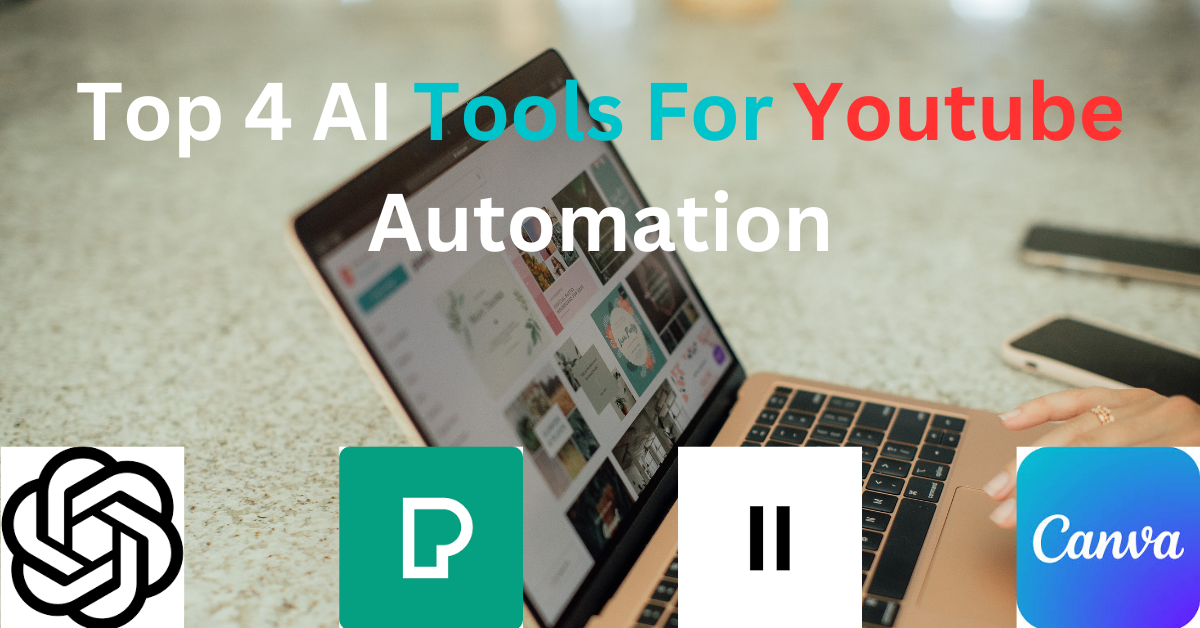
Leave a Reply